How to Get Started with Photalika
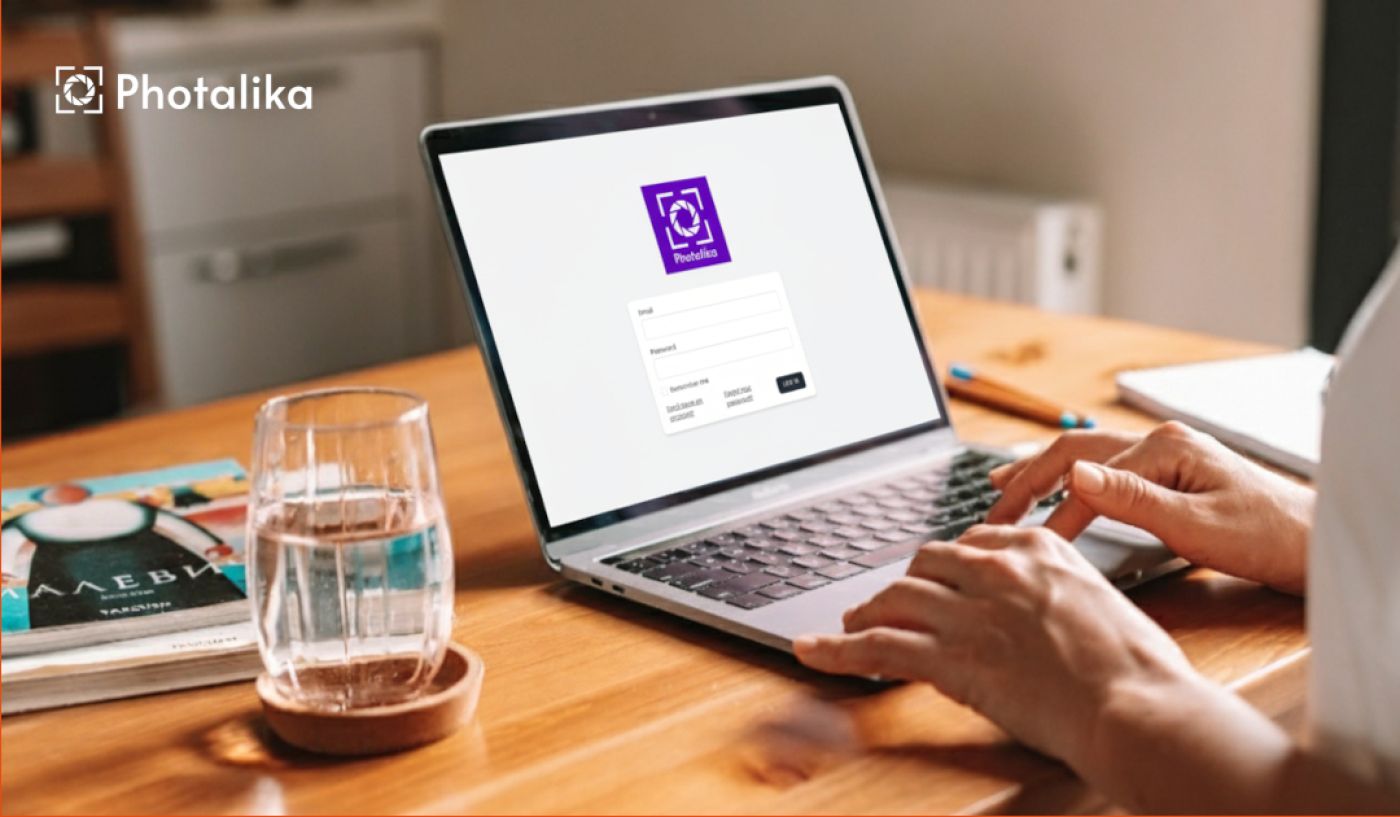
Simplify your photo workflow from day one.
When you work in the editorial world, your deadlines don’t wait, and neither should your tools. Photalika is built to smooth your photo workflow, helping creative teams manage, edit, and publish images faster, from any device and location.
Getting started takes just a few minutes, even for first-time users. Here’s a step-by-step guide to help you begin your journey with Photalika.
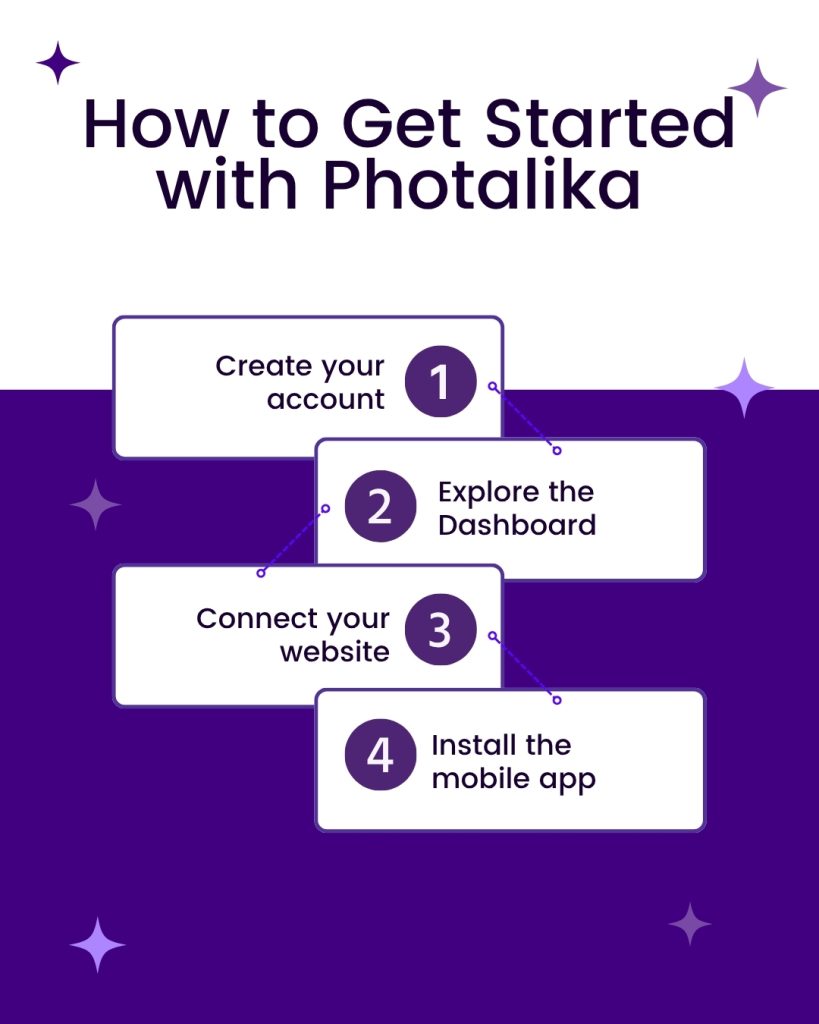
1. Create Your Account
Head to photalika.com/register to create your account. Once you’re in, you’ll instantly access your Photalika Dashboard. In this central hub, you and your team can easily upload, edit, and publish photos.
2. Explore the Dashboard
Photalika’s clean, intuitive Dashboard puts your visual workflow in one place.
- Upload images from freelancers or in-house photographers. Once the photos are uploaded, the main features are mapped and shown as tags.
- Edit & enhance photos without switching tools. To be more efficient, you can have your preferred adjustments saved as a Favorite and ready to apply.
- Collaborate & publish visuals faster with built-in team management. Every image stays searchable and ready for publication, no more lost files or messy folders.
3. Connect Your Website
Photalika integrates directly with WordPress and Joomla, allowing your approved images to be saved on your website and directly inserted into your articles or galleries.
Simply install the plugin, generate a token in your Dashboard, add it to your plugin settings, and your photo hub syncs seamlessly with your website.
WordPress: Once you’ve installed and enabled the Photalika for WordPress plugin, you can find Photalika integrated into the Media Library.
Download Photalika for WordPress →
Joomla: Once you’ve installed and enabled the Photalika for Joomla plugin, you can find Photalika in the Media Manager and also integrated in the Article Editor.
Download Photalika for Joomla →
4. Work Anywhere with the Mobile App
Whether you’re reviewing a last-minute photo submission or updating an article from the field, the Photalika mobile app (iOS & Android) keeps your entire image library at your fingertips. Upload, edit, or send photos on the go; your team and your content stay in sync.
For more details, explore our Documentation and see how easy it is to bring your visual content together.
Photalika keeps your photo workflow fast, connected, and publication-ready, without complicated setup or extra software.
Photalika is now in beta, free to use, and we’d love your feedback to make it even better.
